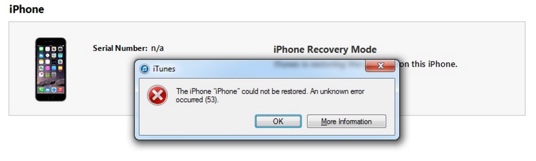
What is “Error 53”?
This “feature” effects any iPhone that has the fingerprint sensor in the home button. It does not matter if you don’t use the fingerprint function — there’s a chip built into the home button cable that is synchronized with the main logic board. If that chip or cable is damaged, the home button works fine (without fingerprint). BUT the next time you upgrade the iOS the phone ends up in an endless boot loop. Why? Because the logic board asks the chip “you out there?” and if there’s no response (because the chip is damaged) the phone locks down to “protect your security.” In a stunningly brilliant move rather than have a useful “this is why it’s not working” message pop up, the cryptic “Error 53” rears its ugly head.
Why should you care?
Ever broken your screen? If the “3rd party” tech fixing it isn’t extra careful you could be carrying around a $600+ iBrick at your next update. The idea here is that Apple wants you to bring in your phone to Apple for repair. Then they can pressure you to upgrade or repair/replace the device for a kingly sum (it IS Apple and that IS what they do.)
I have personal experience with this “feature.”
Because I repair screens on phones, I ran into this “feature” shortly after the i6’s were released. I ended up replacing two i6 phones for customers because I damaged the home button cable. At that time, Apple Support had no way to “fix” the issue — at least that was the story I received from them at the time. They initially quoted me $300 for the home button repair (A new phone was $700 then) before deciding that they couldn’t help me at all. There is no insurance for small devices like phones for techs — I had to pay for the phones out of pocket. Ouch.
It gets worse
It would seem that “Error 53” is coming up for people that have never had their phones repaired or cropping up much later after a repair was made. Apple’s justification for this is (as sent to ZD Net):
“We take customer security very seriously and Error 53 is the result of security checks designed to protect our customers. iOS checks that the Touch ID sensor in your iPhone or iPad correctly matches your device’s other components. If iOS finds a mismatch, the check fails and Touch ID, including for Apple Pay use, is disabled. This security measure is necessary to protect your device and prevent a fraudulent Touch ID sensor from being used. If a customer encounters Error 53, we encourage them to contact Apple Support.”
The thing is — you can’t just swap the home button and have the fingerprint move with it. The fingerprint data is stored on the logic board of the phone. There appear to be no “smarts” in the home button chip that store any information other than how to read a fingerprint and to “phone home” to the logic board. If you swap the button, all you get is a fingerprint-less “regular” home button. iFixit tested this.
And the lawyers salivate
In what should be a surprise to no one, Apple is currently being slapped with a bunch of class action lawsuits. I don’t think this type of action is necessary, but it might be the only way to get Apple to figure out a better way to handle this “feature.” Or (and probably more likely) it will encourage them to “dig in” and fight all the way. That helps no one. Including Apple.
For a really nice Q&A layout to the Error 53 issue, check out this article by Adrian Kingsley-Hughes of ZDNet:
http://www.zdnet.com/article/iphone-error-53-what-we-know/
Here’s the link to iFixit’s Investigation of Error 53:
http://ifixit.org/blog/7911/error-53-iphone-6s/
